Day 17 - Cost Optimization Hub
AWS Cost Optimisation Advent Calendar 2024
2 min read time
#aws #ec2 #rds
Welcome to day 17 of the unofficial AWS Cost Optimisation Advent Calendar 2024, where every day we will be sharing new tips or tricks to help you optimise your cloud costs before Christmas 2024.
Today we are going to talk about the Cost Optimization Hub.
The Cost Optimization Hub is a centralised place to manage your cost optimisation efforts. It provides a single pane of glass to view and manage your cost optimisation recommendations, track your progress, and access resources to help you implement the recommendations.
It is free to use but is not enabled by default. To enable the Cost Optimisation go to the Billing and Cost Explorer and then Cost Optimization Hub. From there you will be guided through the setup.
The Cost Optimization Hub provides a centralised view of your cost optimisation recommendations, including many of the things we have discussed in this series.
It covers recommendations such as:
- Rightsizing
- Reservations
- Savings Plans
- Switches to Graviton
- Upgrades that can save money
- And more
Here is an example of a dashboard in the Cost Optimization Hub:
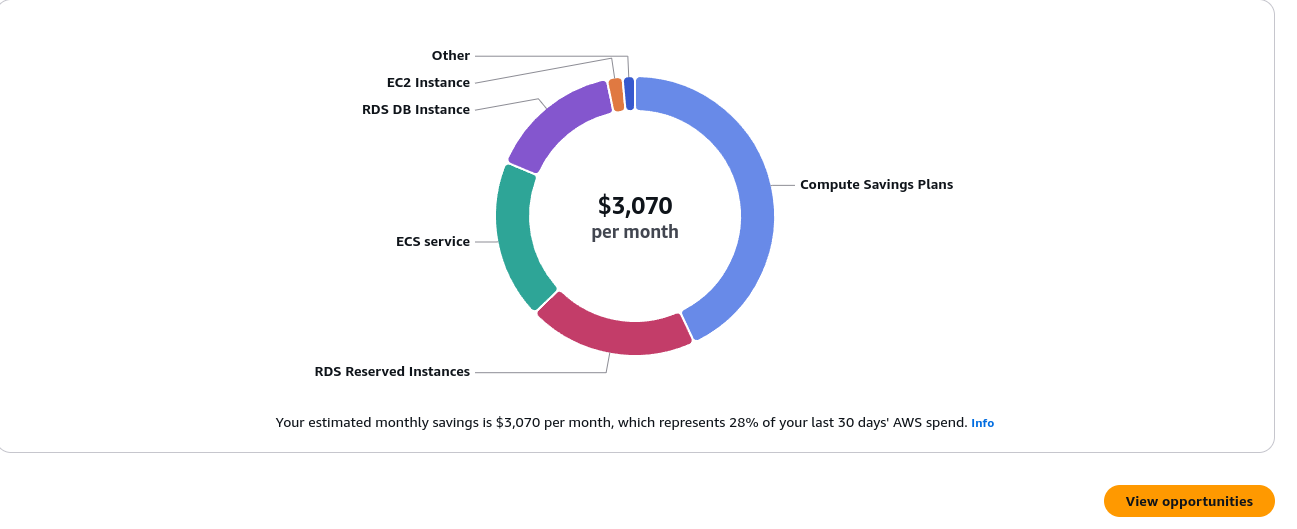
It also allows you to drill in further and see what makes up the potential savings, such as the instances which can be righsized and the type of Savings Plan they recommend.
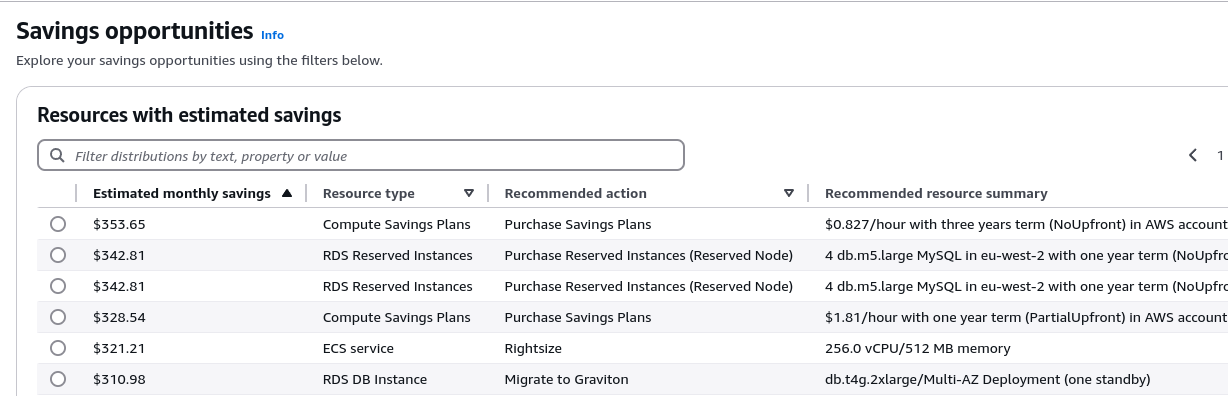
Often you will find lots of low hanging fruit in the Cost Optimization Hub that can be acted upon quickly to save money.
Conclusion
We are surprised at how many accounts we find without the hub enabled as it can provide a lot of quick wins and insights without needing to pay for any third party tools.
If it's not enabled, or you haven't looked at it in a while, make today the day you go and see what changes you can make to save some money.
We hope you found this tip useful and we will be back tomorrow with another tip.
To be the first to know when the next edition is published, follow us on LinkedIn, X, BlueSky or subscribe to the RSS feed._
Join our newsletter for Cost Optimization tips and tricks
By subscribing you agree to our Privacy Policy and provide consent to receive updates from our company.